Inserting battery – Fujitsu Siemens Computers LOOX N User Manual
Page 20
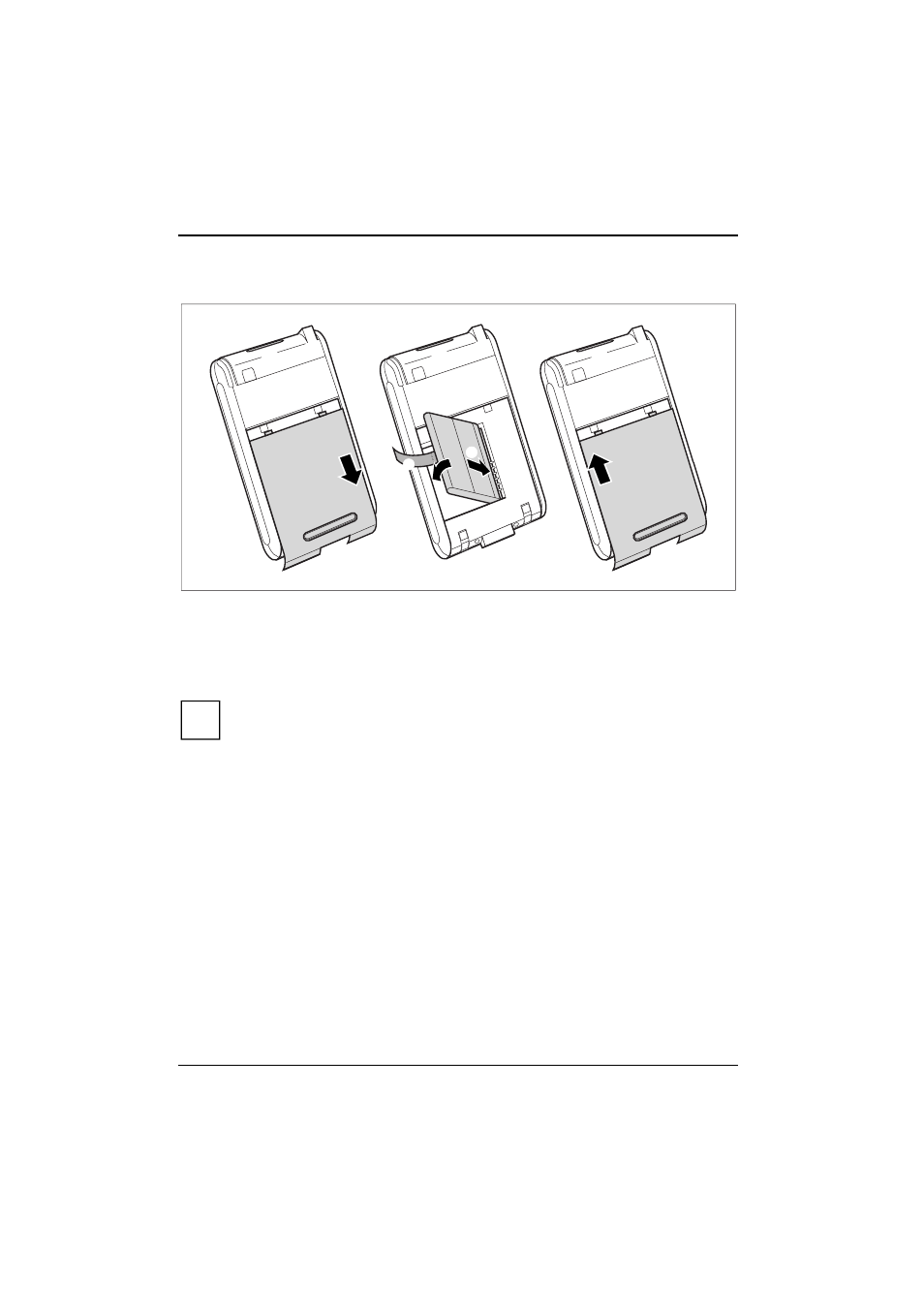
Operating the Pocket PC
Inserting battery
1
5
3
2
4
►
Pull the cover (1) off the Pocket PC in the direction of the arrow.
►
Lay the battery in the battery compartment (2 +3). When doing so, watch the contact
connections and hold onto the tab (4).
►
Slide the cover (5) in the direction of the arrow as far as it will go.
i
The battery is not charged at the time of delivery. Therefore, charge the battery for
12 hours before the first mobile use (see section "Connecting PSC11R-050 power
adapter").
12
A26391-K165-Z120-1-7619, edition 1
This manual is related to the following products:
