Configuring the snmp service on windows – HP A.06.10 User Manual
Page 38
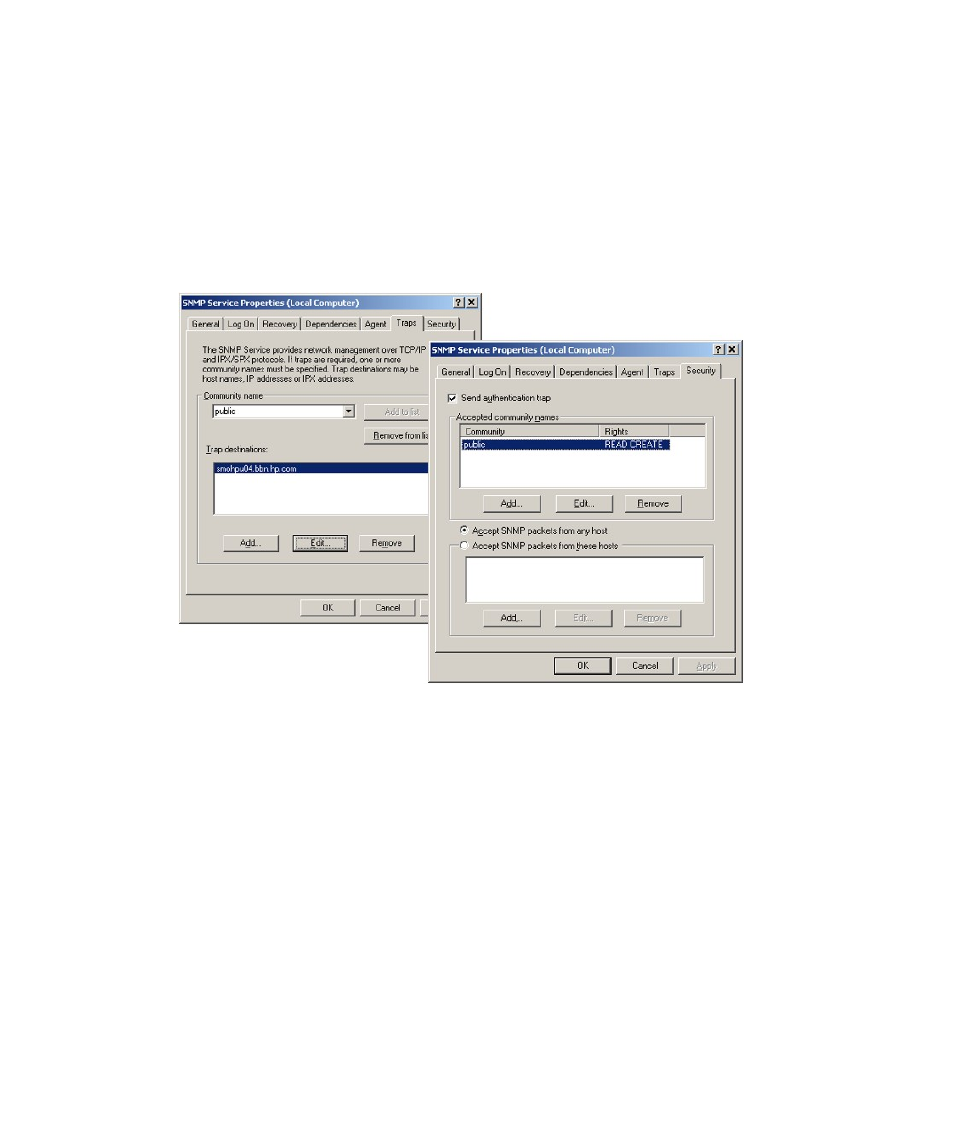
3.
Configure the SNMP Service on a Windows system to send traps to the
Operations Manager Server. The community name should be public (the
default community name that Data Protector SNMP traps use). The trap destination
must be the IP address or the hostname of the Operations Manager Server and
the rights of the community must be READ CREATE.
To use a custom community name other than public, set the value in the
Registry. Data Protector will then use this name for sending SNMP traps:
HKEY_LOCAL_MACHINE\SOFTWARE\HewlettPackard\OpenView\
OmniBackII\SNMPTrap CommunityREG_SZ:custom community name
Figure 3 Configuring the SNMP service on Windows
Installing the Data Protector Integration
38
See also other documents in the category HP Computer Accessories:
- Surge Protectors (2 pages)
- EXPANSION BASE 344524-001 (74 pages)
- DESKJET 712C (22 pages)
- 224M (166 pages)
- 6308M-SX (8 pages)
- 2103R-CSDI (92 pages)
- Webcam (3 pages)
- 4100GL (228 pages)
- XP10000 (82 pages)
- 326431 (2 pages)
- 2520G-POE (101 pages)
- 5300 (164 pages)
- Elite Autofocus Webcam (20 pages)
- 5400zl Series (16 pages)
- 2610 (364 pages)
- 8200ZL (314 pages)
- DV6 (130 pages)
- HD-3100 (2 pages)
- 9308M (27 pages)
- 6108 (300 pages)
- 2600 Series (306 pages)
- DC149B (3 pages)
- 2600-PWR (418 pages)
- 3110 (22 pages)
- INTEGRITY RX3600 (356 pages)
- 6400CL (84 pages)
- INSIGHT DYNAMICS T8671-91017 (54 pages)
- 4000M (2 pages)
- 16501A LOGIC (130 pages)
- 445946-001 (198 pages)
- RZ406AA (3 pages)
- DX2300 (35 pages)
- 8000M (304 pages)
- 1700-24 (56 pages)
- zl (86 pages)
- 336044-B21 (9 pages)
- 6600 (450 pages)
- 409054-003 (105 pages)
- 2000fc (23 pages)
- 480-0005-00-15 (185 pages)
- 339820-002 (78 pages)
- 263924-002 (135 pages)
- 372284-001 (48 pages)
- 4400 (31 pages)
- A.06.11 (344 pages)
