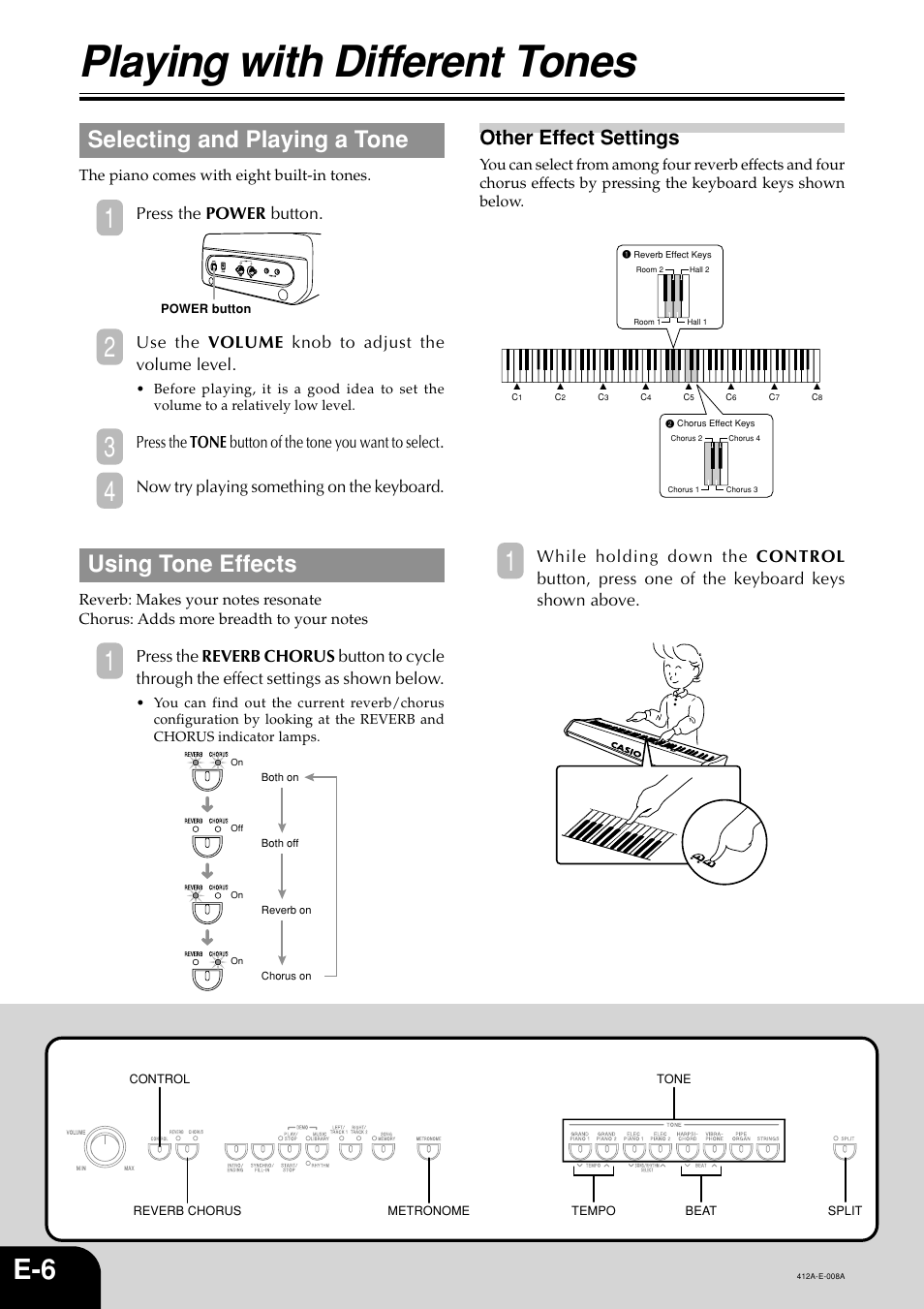Playing with different tones, Selecting and playing a tone, Using tone effects – Casio Privia PX-100 User Manual
Page 8: Other effect settings, Press the power button, Use the volume knob to adjust the volume level, Now try playing something on the keyboard
See also other documents in the category Casio The input devices:
- AT-3 (169 pages)
- AT-3 (163 pages)
- AT-3 (168 pages)
- AT-3 (168 pages)
- AT-3 (132 pages)
- AT-3 (132 pages)
- WK225 (77 pages)
- WK225 (77 pages)
- WK225 (82 pages)
- WK210ES1A (75 pages)
- CTK-4000 (46 pages)
- CELVIANO AP45ES1C (53 pages)
- CTK-3000 (46 pages)
- CS-65P (2 pages)
- CTK-810IN (2 pages)
- CTK6000 (77 pages)
- Privia PX-330BK (16 pages)
- CTK-245 (48 pages)
- CTK-245 (32 pages)
- CTK-245 (46 pages)
- CTK-245 (51 pages)
- CTK-245 (46 pages)
- LK-42 (59 pages)
- CTK-245 (37 pages)
- CTK-245 (44 pages)
- CTK-245 (33 pages)
- SA-47 (2 pages)
- SA-47 (2 pages)
- Celviano MA0907-B (39 pages)
- PX-120 (45 pages)
- CTK-1150 (44 pages)
- CTK-1150 (44 pages)
- Privia 7ES1A (41 pages)
- PX-750 (36 pages)
- PX-750 (42 pages)
- AP420ES1B (46 pages)
- PX-330 (72 pages)
- PX-120 (2 pages)
- Privia PX-3 (70 pages)
- Celviano AP-620 (79 pages)
- SA-65 (18 pages)
- CTK2100ES1A (46 pages)
- CS-67P (2 pages)
- PX350-ES-1A (79 pages)
- PX350-ES-1A (84 pages)