Auto slow shutter – Sony NEX-5R User Manual
Page 156
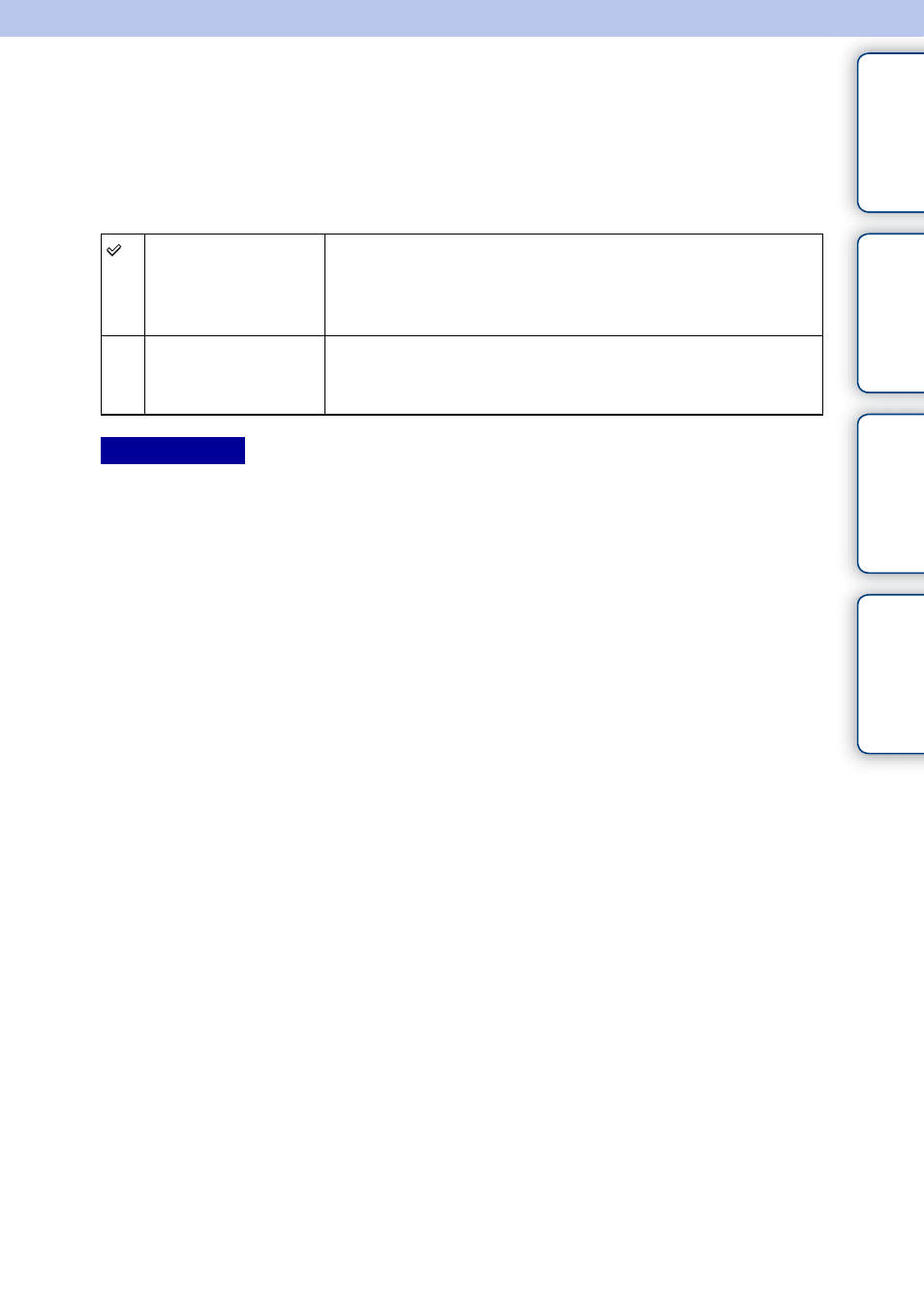
156
GB
Ta
ble
of
Sa
mp
le
Me
nu
In
Auto Slow Shutter
Set whether or not to adjust the shutter speed automatically when recording movies if the
subject is dark.
1 MENU t [Setup] t [Auto Slow Shutter] t desired setting.
• [Auto Slow Shutter] is available if both of the following conditions are met.
– [Intelligent Auto], [Superior Auto], [Program Auto] or [Aperture Priority] in [Shoot Mode]
– [ISO AUTO] in [ISO]
On
Uses [Auto Slow Shutter].
The shutter speed automatically slows. You can reduce noise in
the movie by using a slow shutter speed when recording in dark
locations.
Off
Does not use [Auto Slow Shutter].
The recorded movie will be darker than when [On], but you can
record movies with smother motion and less object blur.
Notes
