Serial port, Figure 8: serial port – HP Network Storage Router m2402 User Manual
Page 22
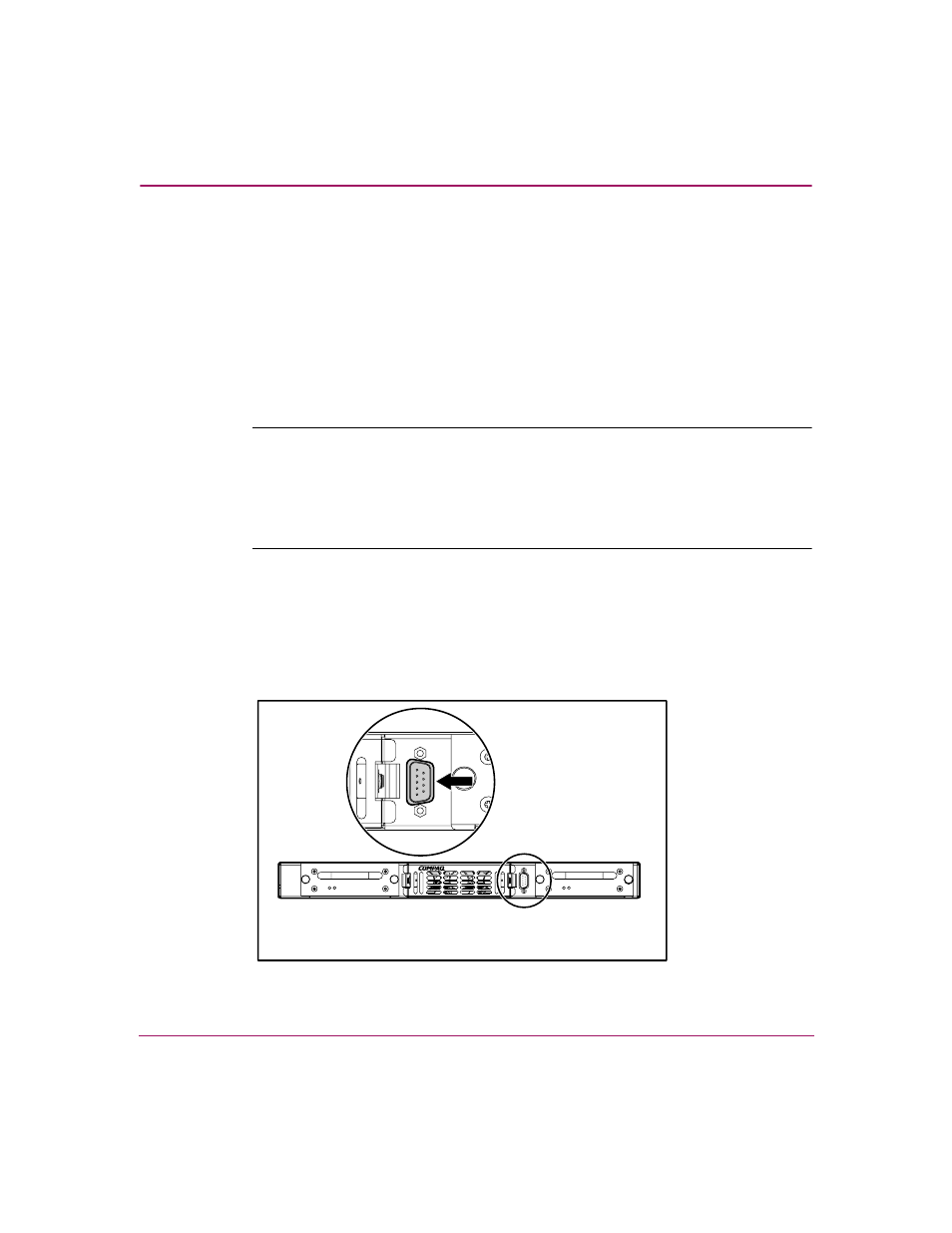
Introduction
28
Network Storage Router M2402 User Guide
Ethernet port LED definition:
Activity - Port activity
Link - Valid Ethernet link
Standby power button LED definition:
Green - System power is on
Amber - System fault condition is indicated
Alternating Green/Amber - System in Beaconing mode
Note:
The Standby Power button engages/disengages system power supplied from the
power modules. This button does not remove power to the power module(s). To remove
power to the power module(s), unplug the router from electrical source.
The standby power button has a 10-second delay after disengaging power before
power can be re-engaged.
Serial Port
The router is equipped with one serial port (see
The serial port can be used to access the serial/Telnet user interface, which is used
to locally manage and configure the router.
Figure 8: Serial port
- Surge Protectors (2 pages)
- EXPANSION BASE 344524-001 (74 pages)
- DESKJET 712C (22 pages)
- 224M (166 pages)
- 6308M-SX (8 pages)
- 2103R-CSDI (92 pages)
- Webcam (3 pages)
- 4100GL (228 pages)
- XP10000 (82 pages)
- 326431 (2 pages)
- 2520G-POE (101 pages)
- 5300 (164 pages)
- Elite Autofocus Webcam (20 pages)
- 5400zl Series (16 pages)
- 2610 (364 pages)
- 8200ZL (314 pages)
- DV6 (130 pages)
- HD-3100 (2 pages)
- 9308M (27 pages)
- 6108 (300 pages)
- 2600 Series (306 pages)
- DC149B (3 pages)
- 2600-PWR (418 pages)
- 3110 (22 pages)
- INTEGRITY RX3600 (356 pages)
- 6400CL (84 pages)
- INSIGHT DYNAMICS T8671-91017 (54 pages)
- 4000M (2 pages)
- 16501A LOGIC (130 pages)
- 445946-001 (198 pages)
- RZ406AA (3 pages)
- DX2300 (35 pages)
- 8000M (304 pages)
- 1700-24 (56 pages)
- zl (86 pages)
- 336044-B21 (9 pages)
- 6600 (450 pages)
- 409054-003 (105 pages)
- 2000fc (23 pages)
- 480-0005-00-15 (185 pages)
- 339820-002 (78 pages)
- 263924-002 (135 pages)
- 372284-001 (48 pages)
- 4400 (31 pages)
- A.06.11 (344 pages)
