Creating customized drawers and folders – HP CD-Writer Plus Internal 8110i Drive User Manual
Page 145
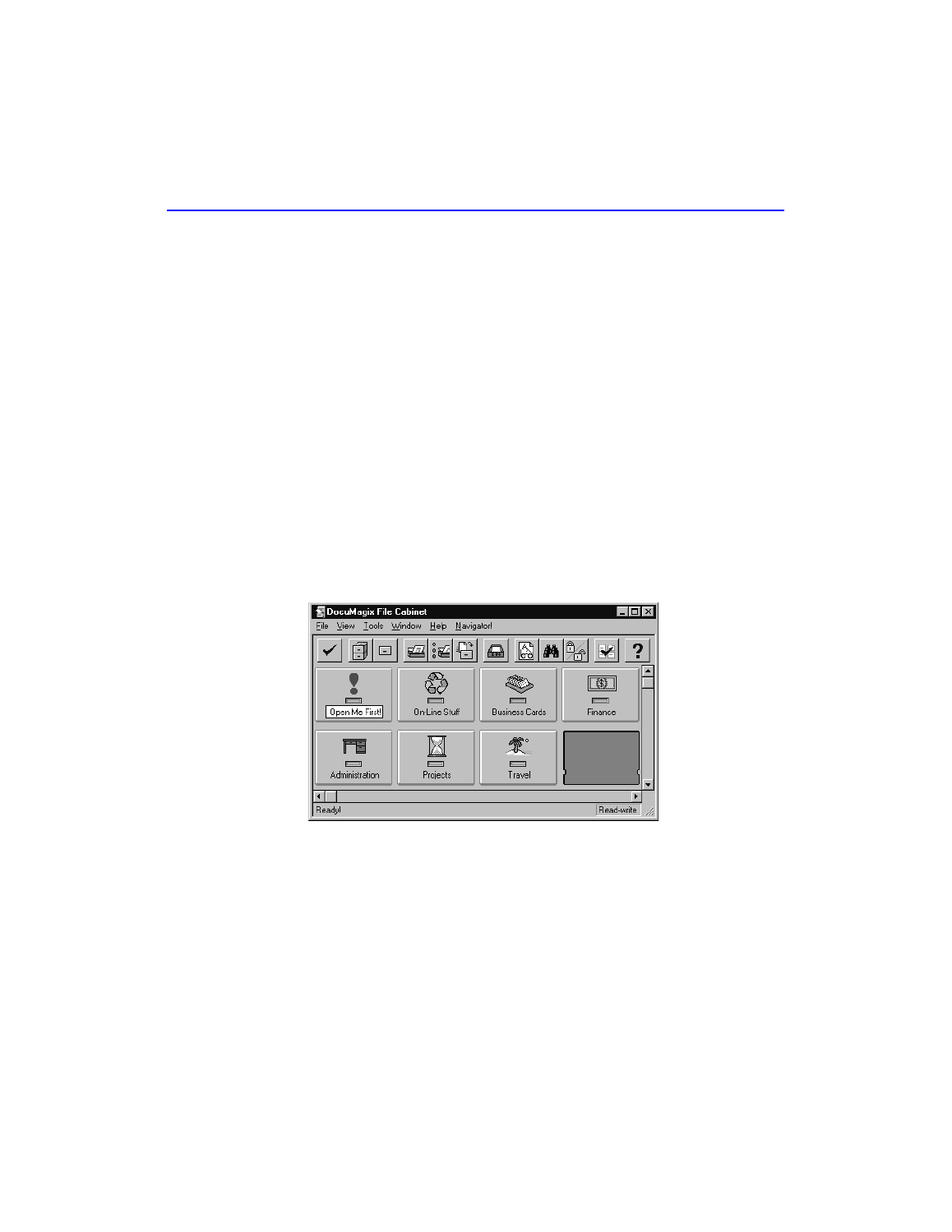
Creating Customized Drawers and Folders
7
moved or copied into a document. Likewise, items can be moved and
copied between cabinets as easily as within the same cabinet.
1. Using the right mouse key, drag the Open Me First! drawer from the old
cabinet into an empty slot in the “Backup Cabinet” cabinet. When the
Move/Copy menu pops up, select Copy.
As a default, dragging and dropping containers between two cabinets using the
left mouse button will perform a Copy command. Dragging and dropping
containers between the same cabinet using the left mouse button will perform a
Move command. The right mouse button will always give you the pop up menu
and allow you to make a selection.
Creating Customized Drawers and Folders
With PaperMaster 98, you have cabinets, drawers, and folders, just like
you do with a real file cabinet. It’s easy to customize them for your needs.
- Surge Protectors (2 pages)
- EXPANSION BASE 344524-001 (74 pages)
- DESKJET 712C (22 pages)
- 224M (166 pages)
- 6308M-SX (8 pages)
- 2103R-CSDI (92 pages)
- Webcam (3 pages)
- 4100GL (228 pages)
- XP10000 (82 pages)
- 326431 (2 pages)
- 2520G-POE (101 pages)
- 5300 (164 pages)
- Elite Autofocus Webcam (20 pages)
- 5400zl Series (16 pages)
- 2610 (364 pages)
- 8200ZL (314 pages)
- DV6 (130 pages)
- HD-3100 (2 pages)
- 9308M (27 pages)
- 6108 (300 pages)
- 2600 Series (306 pages)
- DC149B (3 pages)
- 2600-PWR (418 pages)
- 3110 (22 pages)
- INTEGRITY RX3600 (356 pages)
- 6400CL (84 pages)
- INSIGHT DYNAMICS T8671-91017 (54 pages)
- 4000M (2 pages)
- 16501A LOGIC (130 pages)
- 445946-001 (198 pages)
- RZ406AA (3 pages)
- DX2300 (35 pages)
- 8000M (304 pages)
- 1700-24 (56 pages)
- zl (86 pages)
- 336044-B21 (9 pages)
- 6600 (450 pages)
- 409054-003 (105 pages)
- 2000fc (23 pages)
- 480-0005-00-15 (185 pages)
- 339820-002 (78 pages)
- 263924-002 (135 pages)
- 372284-001 (48 pages)
- 4400 (31 pages)
- A.06.11 (344 pages)
