Log file format, Meta-commands – YSI Data Scout Advanced User Manual
Page 109
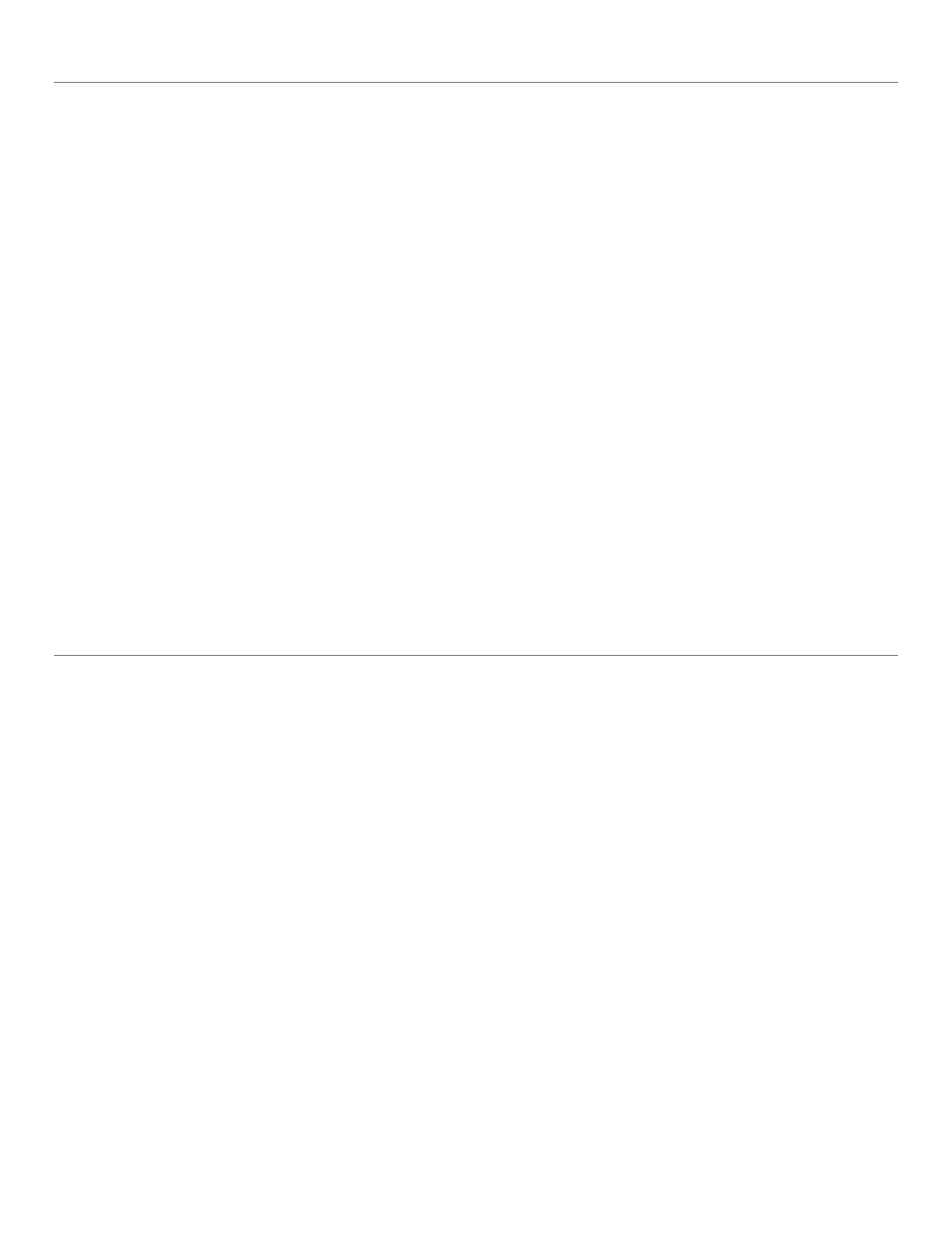
LOG FILE FORMAT
A Log file is a simple text file generated by the Execute Script window when it executes a Script file. It is easily viewed (and edited) with
any text editor.
As a Script file is executed, line-by-line, each line is also written to the Log file whether it is a transducer base command, a meta-
command, comment, or unrecognized. If it is recognized as a transducer base command, it is also transmitted to the transducer. Such
commands are likely to elicit a command response from the transducer, except in special cases (e.g., some commands that contain a
“broadcast” address will not return any response and will return a “timeout” error message). When such a response is received it too is
written to the Log file, and identified as a response. Short prefixes are added to all such logged lines according to how they are
recognized.
A recognized transducer base command or meta-command is prefixed by the string:
Cmd
A recognized command response is prefixed by the string:
Rsp
A recognized comment is prefixed by the string:
Lin
The
line number where that item was read from the script file as long as NO looping meta-commands are used. For responses, it has the
same value as its matching command.
The field
META-COMMANDS
This section describes the function of each of the meta-commands interpreted by the Execute Script window.
The SET meta-command allows the user to set the values of up to 26 unique general purpose script variables anywhere in the script.
These variables have the names A-Z (not case sensitive). Such variables are actually Double Floats internally but may also be assigned
simple Integers for loop indexes and counting purposes. A second argument of the meta-command allows these variables to be
assigned a specific numeric value, the value of a named script constant, or the current value of any other script variable. These
variables may be referenced as optional arguments (in place of actual numerical values) in most of the other meta-commands
described below.
set
