Before you begin initial configuration next steps, Review the hardware and package contents, Verify the setup computer’s ip settings – Internet Security Systems MX1004 User Manual
Page 2: Connect to the proventia manager, Configure the system and the protection features, Deploy the appliance, Configure basic appliance settings, Reset the setup computer’s ip address, Choose an operation mode
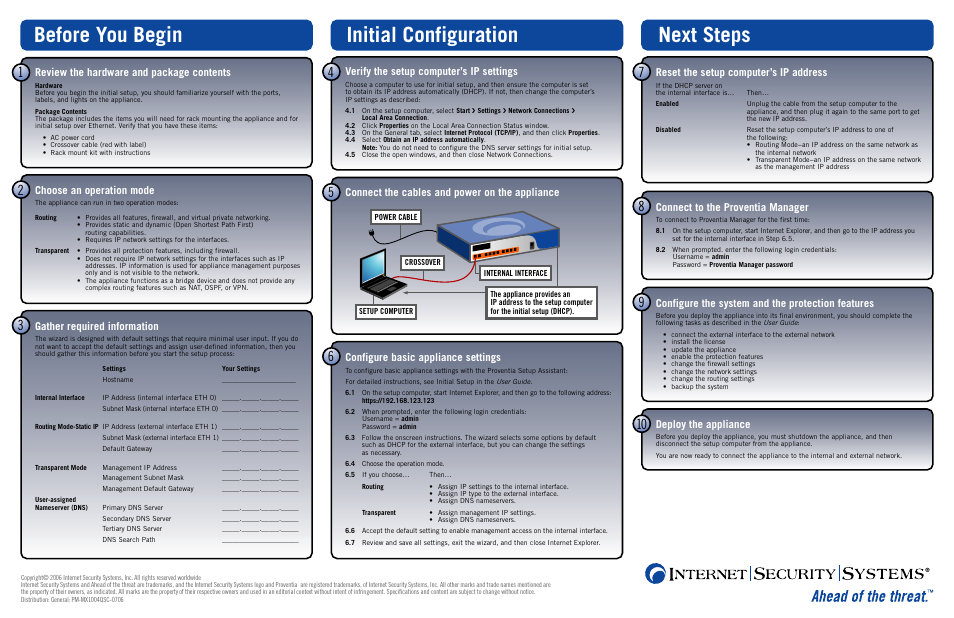 Before you begin initial configuration next steps, Review the hardware and package contents, Verify the setup computer’s ip settings | Connect to the proventia manager, Configure the system and the protection features, Deploy the appliance, Configure basic appliance settings, Reset the setup computer’s ip address, Choose an operation mode | Internet Security Systems MX1004 User Manual | Page 2 / 2
Before you begin initial configuration next steps, Review the hardware and package contents, Verify the setup computer’s ip settings | Connect to the proventia manager, Configure the system and the protection features, Deploy the appliance, Configure basic appliance settings, Reset the setup computer’s ip address, Choose an operation mode | Internet Security Systems MX1004 User Manual | Page 2 / 2 